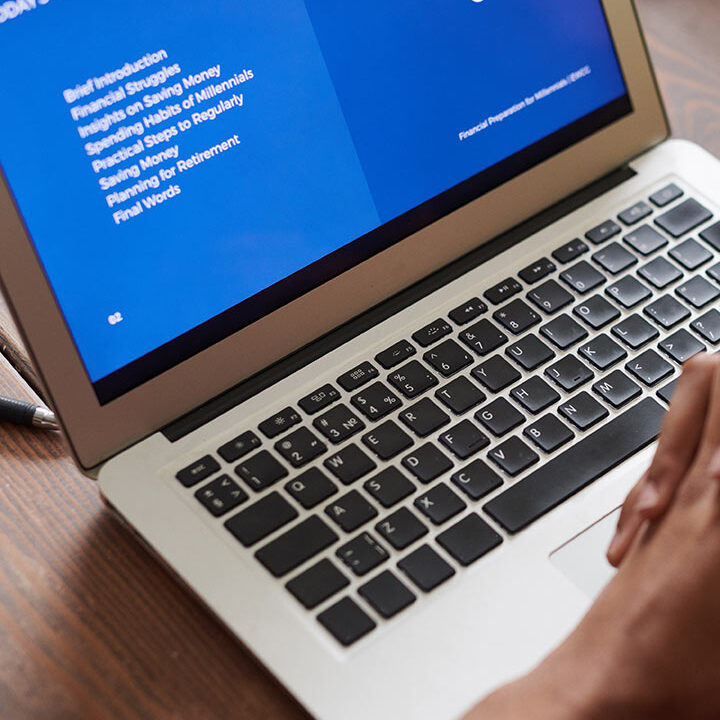Facility Management Mobile App
- ERP+ APPS Plus
- Facility Management Mobile App
We Provide Best Solution for you
Facility Management Mobile App
This application is designed specifically to serve your needs in handling the maintenance and support your customer’s assets directly through a mobile application in the ERP+ system. This mobile application fulfills all of their needs, services and it also controls a direct management of all maintenance types easily, fast and without having to repeat the work more than once as the FM mobile application is directly integrated with the ERP+ system.
MODULE FEATURES
- The presence of settings stage which concerns the projects and maintenance processes:
– Each project is registered with its status, main stages and the date of each stage.
– Types of services and maintenance.
– The presence of a service price list that is shown to the customer in the mobile application to choose from the type of service he needs and know its cost before ordering the service. - All the projects get unlimited coding, as well as the sites and machines of each site individually.
- Vendors will be able to receive the P.O. on the mobile application.
- The customer is coded and the contacts are activated.
- This application allows the customer to send maintenance orders that are requested on the delivered devices and units of each customer individually, commenting and following up with the request status, receiving the maintenance bill directly without having to call.
- In case there are extra services the mobile application allows them to be reported to the customer after the inspection is done and pending approval to complete the maintenance process.
- The maintenance contracts are followed up based on the start dates, end dates and the numbers of visits in the appointments schedule.
- Scheduling periodic tasks to follow up the machines and equipments maintenance with the presence of with the presence of tasks steps compatible to the task nature so that the worker can save his comments on each execution step which is linked to the employment group, items which are actually used and can be monitored by the work order report between the items expected to be used and the actuals items which are used.
- The presence of record of all processes and screens to follow up the execution, cancellation, operations with showing which employee was responsible for that process and the process date.
- Making a work order after the inspection approval then executing the work order with registering the required items from the storages with internal monitoring and showing the comparison between the pre registered items needed and between the actual items they used during execution in the work order report.
- Sending the costs to the customer before proceeding with the execution and getting customer’s approval on them through the application.
- Following up with the customer’s requests, the status of each request and the execution stage. Appointments schedule that shows the appointment of each work order, the responsible employee, all maintenance orders of the customers and you can also filter the orders by the responsible employee.
DOWNLOAD AT